
Amazon has their own streaming device, the Fire TV Stick. I’m totally non-tech, but here’s my best attempt at understanding how the Fire TV Stick works:
What exactly is this thing? The Fire TV Stick connects to your TV’s HDMI port and allows you to stream almost anything, including Netflix, Amazon Instant Video (which is free if you have Amazon Prime), Hulu Plus, YouTube.com, Pandora, PBS Kids, the new Disney+ and more.
The Fire TV Stick works the same as other streaming devices, including Roku (the box or the stick), Chromecast, your streaming-capable Blu-ray player, your streaming-capable gaming device (like PS4 or the Wii or XBOX but without the monthly fee) or your computer (you can hook your laptop or tablet up to some TVs and stream that way).
What else do you have to buy/subscribe to? There is no automatic service you have to subscribe to in order for the stick to work. If you have Amazon Prime, you have free access to Amazon Instant Video, so the stick will just easily allow you to stream it on your TV (you can get a FREE 30-day trial of Amazon Prime here).
YouTube.com is free to stream as is PBS Kids and probably other channels (that are not that exciting). You can elect to pay for Netflix or HuluPlus (you would subscribe to these separately, not through Amazon — see below for free trial offers).
Most gaming devices that allow for streaming do charge a fee to use (monthly or yearly). The Fire TV Stick, Roku, Chromecast (Chromecast doesn’t have a remote), and Blu-ray players do not charge any fees to use it (again, you do have to pay for Netflix or Hulu Plus). The only reason I see to continue to use your gaming device for streaming is if you use the subscription (like XBOX Live) to game with other people on the web. If you’re only using XBOX Live for streaming, you’re getting screwed.
NOTE: You do have to have internet in order for any of this to work.
Can Fire TV Stick replace cable or satellite TV? Hmmm… That’s a hard one. I am a TV fan. People who say “Netflix replaced our cable and we haven’t looked back!” clearly didn’t watch much TV when they had cable.
Our family gave up cable over four years ago and it hasn’t been terrible, but we definitely utilize more than just Netflix. This is our current screen-watching set-up:
1. Netflix (starts at $8.99/month) — We use this mostly for kids shows, Netflix original programming, some movies, and various documentaries. My daughter also recently discovered back episodes of some HGTV and TLC shows on Netflix. My dad uses Netflix to watch old Vietnam and World War II movies every night.
You can set up a kids Netflix account so the little ones don’t have to scan through the more adult options when they are searching for a particular show. Netflix offers a FREE one-month trial for new accounts.
2. Hulu (starts $5.99/month with commercials and $11.99/month without) — I simply could not live with my Hulu. This is how we watch most current network TV shows. They have most FOX, ABC, NBC, Comedy Central and some CBS shows in addition to their original programming. The new episode shows up on Hulu Plus the next day and you can typically watch all the current season’s episodes and sometimes past seasons (you’ll most likely have to catch up on longer-running seasons on Netflix).
If you enjoy your shows and don’t want to wait for the off-chance that Netflix will pick them up next decade, you need Hulu Plus.

Hulu now also offers Hulu with Live TV, a live TV streaming service (starts at $44.99/month). This is the solution to the “how can we watch sports live without cable or satellite?” dilemma. It also allows you to watch cable news plus it has a DVR option where you can record live TV and watch later and fast forward the commercials. (Find more live TV streaming options here, Sling TV is an excellent, affordable option!)
*Please note: There are some nasty, nasty shows available on both Netflix and Hulu Plus, so set up your queue so you only see the stuff you want and only allow your kids to search for shows when you’re in the room.
3. Amazon Instant Video ($119/year or $12.99/month + get FREE 1-day shipping on most items Amazon sells) — You can also stream movies, TV series, and Amazon exclusive programming with your Amazon Prime membership. Amazon Instant Video (part of your Amazon Prime membership benefits) is also the primary way we rent movies we can’t get with Netflix or Hulu Plus or from RedBox.
4. HDTV Indoor Antenna ($55-ish — one-time fee) — We have been using the FlatWave Amplified Razor Thin HDTV Indoor Antenna to get live network TV without cable for well over four years and are incredibly pleased.
My husband installed it in the attic and wired it so both our TVs get FREE live HDTV. We get our local ABC, NBC, CBS, PBS, FOX, and various religious and re-run stations. We primarily use it for live sporting events, like watching local NBA and NFL games and the Olympics.
RELATED: How to watch Portland Blazers games without cable
Fire TV Stick with Alexa Voice Remote connects to your TV’s HDMI port. It’s an easy way to enjoy Netflix, Amazon Instant Video, Hulu Plus, YouTube.com, music, and much more:
- The next generation of our bestselling Fire TV Stick–now with the Alexa Voice Remote.
- Enjoy tens of thousands of channels, apps, and Alexa skills with access to over 500,000 movies and TV episodes from Netflix, Prime Video, Hulu, HBO, SHOWTIME, STARZ, and more. Plus, access millions of websites such as YouTube, Facebook, and Reddit with browsers like Silk and Firefox.
- Launch and control content with the included Alexa Voice Remote. Simply say, “Play Game of Thrones” or “Launch Netflix” and Alexa will respond instantly. Plus, play music, find movie show times, order a pizza, and more—just ask.
- No cable or satellite? No problem. Watch the best of live TV and sports from AMC, HGTV, ESPN, FOX, and others with a subscription to DIRECTV NOW, Sling TV, or top-rated primetime shows with CBS All Access.
- Find the best way to watch with universal search results from over 190 channels and apps including Netflix, Hulu, and Amazon Video.
- Prime membership unlocks thousands of movies and TV episodes, including Thursday Night Football, Amazon Original Series, Amazon Channels, and ad-free listening to millions of songs with Prime Music.
- Pick up where you left off. Bring hit shows and movies with you when you travel. Plug Fire TV Stick into any TV’s HDMI port, connect to Wi-Fi, and continue watching.
- Play current favorites or quickly discover what to watch next directly from the Home screen.
For more information, including how to watch live sports without cable or satellite, check out our post How to Ditch Cable.
Looking for more ways to cut costs around the home?
This post may contain affiliate links. See the disclosure policy for more information.
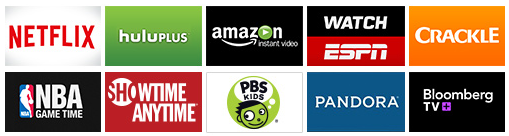

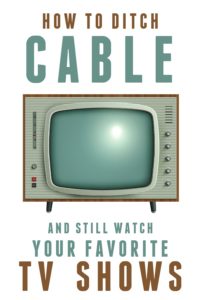
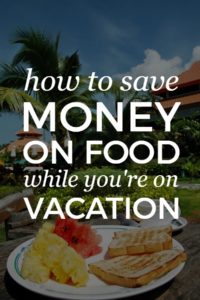
Buying racks from online sellers saves time, but you should research thoroughly. Determine the rack type, size, and weight capacity before browsing options.
Checking a seller’s reputation ensures quality. Compare prices across multiple platforms to find the best deal.
Always ask for more details to avoid surprises. Check the shipping terms and return policy before finalizing your purchase.
Buying pallet racks online can save money and time if you follow these tips.
[url=https://rgpalletracking.com/]Pallet Rack Participants[/url]
[url=https://pcxen.com/uncategorized/hello-world/#comment-90101]Pros and Cons of Teardrop Racks[/url] 8b68319
Routine Upkeep Prevents Costly Fixes
Frequent roof maintenance can avoid massive and costly repairs if left unaddressed for extended times. Minor problems like seepages, cracks, or missing shingles could develop into serious problems if ignored. Property owners ought to schedule periodic examinations with qualified roof professionals to catch any problems promptly and address such prior to they grow pricey hassles. Keeping roofing in good condition can extend its lifespan and reduce property owners money over time.
By way of a case in point A property owner sees a tiny drip in their roof and reaches out to a qualified professional to inspect. The expert identifies several issues that may have caused significant damage if ignored. Addressing these problems promptly preserves the resident a significant amount of money in possible restorations.
For example One property owner plans regular examinations for their roofing. On one of these inspections, the contractor finds initial indicators of wear. Preventative maintenance performed promptly prolongs the longevity of the covering and prevents high-priced restorations down the line.
[url=https://portcityexteriors.com/concrete-services/]Custom roofing solutions in Carolina Beach North Carolina[/url]
[url=https://l7online.com/uncategorized/hello-world/#comment-125004]Choosing the Optimal Roofing Hue for Your Residence[/url] 2498b68
ini adalah situs bokep paling bagus
Experts alarmed by ‘toxic’ attachment tips shared on TikTok
An alarming trend has emerged on TikTok of users sharing marital life tips that range from how to make people jealous to advice on how to surveil others.
One photo, Seen due to Feed, Has an astounding 1.7 million views and thousands of statements, Shows a man exercising over a slideshow of tips of the advice in the video encourages a woman (Suddenly pulling out contact without explanation), Giving her no validation and proven methods to make her jealous.
The Feed has also seen several videos that appear to have been uploaded by teenagers, Including one TikTok that offers lessons on how to track your better half location. Video from exactly the account, along with 1.4 million sights, Shows a smashed up phone in a teenager hand and her boyfriend mobile. The caption says: Searching your ex on Instagram on the video appear to make light of the matter, especially one comment that reads, you made him a flip phone so he can put it in his pocket easier. In one video he jokes he be at risk of getting blocked Feed has chosen not to name any of these accounts the many.
One expert in the mental health sector says the content is specially concerning considering the popularity of the platform amongst young Australians.
on the list of videos a user has posted with “dangerous tips, reference point: Tik Tok
as opposed to other social media platforms, TikTok has a younger show crowd. Is applied by 746,000 australians born from 2006 2021 and over 1 million australians aged under 30, According to data from last October by online survey company Roy MorganAdolescence is a crucial time for developing relationships, to be able to Dr Bridianne O senior research fellow at the Black Dog Institute.
People are at a vulnerable stage of their movement, Where changes in the brain mean their ability to judge information and facts is different to that of an adult, Dr O commanded The Feed.
Dr O said content celebrating toxic behaviour is particularly concerning because of the relationships between followers and users on social media.
relations] Are where people start to build a experience of people that they following, She considered.
Could be argued that if kids have a dedication to certain people on Instagram, They are weaker to being influenced by that content because they have developed a sense of friendship. generator: Tik Tok
Dr Caroline Wilson Barnao is a lecturer University of Queensland School of updates and Arts. She told The Feed we need to be balanced in our discussions about platforms like TikTok.
Do have thoughts, Like any kind of parent, But places like TikTok have helped keep children connected and find their tribe, Dr Wilson Barnao agreed.
You separated, And you in a community where you might not have anyone like you from your sexual preference, Or how you identifying, Sometimes avenues like TikTok will not feel so alone.
Have concerns about negative content in that merely by clicking on it, expression, fundamental, Or writing comments, The algorithm will likely to be picking up on that and then start to expose you to similar content. Important to educate young people about healthy business relationships, According to Dr O In healthy bonds, People are loved and supported and [url=https://www.facebook.com/idateasiafake/]idateasia scam[/url] there is open and constructive updates, She shown.
But you might be hurt or rejected, you end up overthinking, cannot focus or your sleep is impacted, You may be in an unhealthy intimate, According to Dr O know that business relationships problems are a risk factor for depression and that relationship problems and breakdowns are a risk factor for suicide, Dr O referred to.
One video proposes men to “transfer” Women if she uses your dog face filter. origins: Tik Tok
In an announcement to The Feed, A spokesperson at TikTok said: fundamental that young people take relationships seriously and acknowledge the impact that they can have on us. Spokesperson said TikTok offers a range of resources including a Youth Portal and Guardians Guide that teaches families and teenagers about digital safety how to positively contribute to the network. us Pairing features allow parents to set guardrails on the TikTok experience that right for their teens,
“Promoting a safe and positive app environment is our top priority, The spokesperson said.
Community Guidelines detail the behaviour that is not acceptable on the working platform, And we remove content and accounts that violate our coverage, such like cyberstalking or doxxing. Feed flagged alot of videos with TikTok for comment. All of the videos were still live at the time of publication.
Sometimes this category can include the reserve account.
Some public huts are related to a local club and volunteers from clubs will carry out much of the maintenance on these huts.
They look for the best possible fit for the role being offered.
I would like a list of the free channels on the $119.00 a month Fire Stick. What are they? Please.
My television does not have bluetooth. Can the fire stick / Alexa assist me in being able to provide this option so that I can use bluetooth head phones?
I do not want Alexis what do I buy
I want mollett movies on fire stick
There is no clear answer in my searches as to: Does Amazon Firestick provide wireless internet for the laptop?? If I leave my cable company, even giving up the landline telephone, will i have Internet service through the Firestick??
As long as you have a router. You can get it from your cable company for a monthly fee or buy a router and pay a monthly fee through your cable company. I recommend a Net-gear Router but you can determine the level of MGB. I have a 100 MGB.
No. a firestick is not an internet service provider. You need internet service to use the firestick.
I know this guide is old, but I am just starting out with the Fire TV Stick & one of your statements has me confused. You seem to like HULU, but you state, “I simply could not live with my Hulu.” Please explain.
Thanks,
Kev
Fire sticks don’t last long. Don’t bother. A Roku is better, or use an unused PlayStation 3 or 4. My grandson setup his old son 3 and I get Hulu, netflix, tiny tv and YouTube for free movies
Can I get all my local and pbs channels with the fire stick?
What console are you streaming on that requires a paid membership? You like, buy an old Sega Saturn that was gutted and stuffed with some bootleg raspberry pi knock off and its own network or…?
TV Fire Stick will not let me watch anything without paying monthly subscription even for channels I already pay for thru my cable company. Unless I am doing something wrong, it is useless. I signed in using my internet which is also from my cable carrier. All I want is Hulu, Netflix, Starz which I get with my cable carrier but can’t get with fire stick unless I pay again and HBO. Thinking of taking it back.
Cindy: As stated in the post, you have to purchase a subscription to those streaming services in addition to purchasing the Fire TV Stick. The Fire TV Stick is only the thing that allows you to stream. Think of it like a DVD player. A DVD player only plays DVDs, it doesn’t itself show you movies.
If you already have cable, you don’t need Hulu and you probably can get Starz through your cable provider. You will have to pay for Netflix even if you have cable.
My firestik wifi connection is not working. My daughter, who is pretty good at solving electronic problems, tried the other night to reconnect but was unsuccessful. Is there a phone number she can call to get instructions on how to reconnect?
Harold: I’m not sure why your Fire Stick isn’t connecting. How old is it? We had to replace ours after a couple of years. If it’s newer, I would contact Amazon directly to get yours exchanged.
Sometimes you can go to settings for the FireStick and restart or reboot it. This may be done through the FireStick app on your computer or phone, too.
i operate the “emergency phone”, with no wifi. does firestick remedy my wifi issue? thank you.
Hi Eric, The Fire Stick does not automatically give you WiFi. It is just a device to connect TO your existing WiFi.