
Amazon has their own streaming device, the Fire TV Stick. I’m totally non-tech, but here’s my best attempt at understanding how the Fire TV Stick works:
What exactly is this thing? The Fire TV Stick connects to your TV’s HDMI port and allows you to stream almost anything, including Netflix, Amazon Instant Video (which is free if you have Amazon Prime), Hulu Plus, YouTube.com, Pandora, PBS Kids, the new Disney+ and more.
The Fire TV Stick works the same as other streaming devices, including Roku (the box or the stick), Chromecast, your streaming-capable Blu-ray player, your streaming-capable gaming device (like PS4 or the Wii or XBOX but without the monthly fee) or your computer (you can hook your laptop or tablet up to some TVs and stream that way).
What else do you have to buy/subscribe to? There is no automatic service you have to subscribe to in order for the stick to work. If you have Amazon Prime, you have free access to Amazon Instant Video, so the stick will just easily allow you to stream it on your TV (you can get a FREE 30-day trial of Amazon Prime here).
YouTube.com is free to stream as is PBS Kids and probably other channels (that are not that exciting). You can elect to pay for Netflix or HuluPlus (you would subscribe to these separately, not through Amazon — see below for free trial offers).
Most gaming devices that allow for streaming do charge a fee to use (monthly or yearly). The Fire TV Stick, Roku, Chromecast (Chromecast doesn’t have a remote), and Blu-ray players do not charge any fees to use it (again, you do have to pay for Netflix or Hulu Plus). The only reason I see to continue to use your gaming device for streaming is if you use the subscription (like XBOX Live) to game with other people on the web. If you’re only using XBOX Live for streaming, you’re getting screwed.
NOTE: You do have to have internet in order for any of this to work.
Can Fire TV Stick replace cable or satellite TV? Hmmm… That’s a hard one. I am a TV fan. People who say “Netflix replaced our cable and we haven’t looked back!” clearly didn’t watch much TV when they had cable.
Our family gave up cable over four years ago and it hasn’t been terrible, but we definitely utilize more than just Netflix. This is our current screen-watching set-up:
1. Netflix (starts at $8.99/month) — We use this mostly for kids shows, Netflix original programming, some movies, and various documentaries. My daughter also recently discovered back episodes of some HGTV and TLC shows on Netflix. My dad uses Netflix to watch old Vietnam and World War II movies every night.
You can set up a kids Netflix account so the little ones don’t have to scan through the more adult options when they are searching for a particular show. Netflix offers a FREE one-month trial for new accounts.
2. Hulu (starts $5.99/month with commercials and $11.99/month without) — I simply could not live with my Hulu. This is how we watch most current network TV shows. They have most FOX, ABC, NBC, Comedy Central and some CBS shows in addition to their original programming. The new episode shows up on Hulu Plus the next day and you can typically watch all the current season’s episodes and sometimes past seasons (you’ll most likely have to catch up on longer-running seasons on Netflix).
If you enjoy your shows and don’t want to wait for the off-chance that Netflix will pick them up next decade, you need Hulu Plus.

Hulu now also offers Hulu with Live TV, a live TV streaming service (starts at $44.99/month). This is the solution to the “how can we watch sports live without cable or satellite?” dilemma. It also allows you to watch cable news plus it has a DVR option where you can record live TV and watch later and fast forward the commercials. (Find more live TV streaming options here, Sling TV is an excellent, affordable option!)
*Please note: There are some nasty, nasty shows available on both Netflix and Hulu Plus, so set up your queue so you only see the stuff you want and only allow your kids to search for shows when you’re in the room.
3. Amazon Instant Video ($119/year or $12.99/month + get FREE 1-day shipping on most items Amazon sells) — You can also stream movies, TV series, and Amazon exclusive programming with your Amazon Prime membership. Amazon Instant Video (part of your Amazon Prime membership benefits) is also the primary way we rent movies we can’t get with Netflix or Hulu Plus or from RedBox.
4. HDTV Indoor Antenna ($55-ish — one-time fee) — We have been using the FlatWave Amplified Razor Thin HDTV Indoor Antenna to get live network TV without cable for well over four years and are incredibly pleased.
My husband installed it in the attic and wired it so both our TVs get FREE live HDTV. We get our local ABC, NBC, CBS, PBS, FOX, and various religious and re-run stations. We primarily use it for live sporting events, like watching local NBA and NFL games and the Olympics.
RELATED: How to watch Portland Blazers games without cable
Fire TV Stick with Alexa Voice Remote connects to your TV’s HDMI port. It’s an easy way to enjoy Netflix, Amazon Instant Video, Hulu Plus, YouTube.com, music, and much more:
- The next generation of our bestselling Fire TV Stick–now with the Alexa Voice Remote.
- Enjoy tens of thousands of channels, apps, and Alexa skills with access to over 500,000 movies and TV episodes from Netflix, Prime Video, Hulu, HBO, SHOWTIME, STARZ, and more. Plus, access millions of websites such as YouTube, Facebook, and Reddit with browsers like Silk and Firefox.
- Launch and control content with the included Alexa Voice Remote. Simply say, “Play Game of Thrones” or “Launch Netflix” and Alexa will respond instantly. Plus, play music, find movie show times, order a pizza, and more—just ask.
- No cable or satellite? No problem. Watch the best of live TV and sports from AMC, HGTV, ESPN, FOX, and others with a subscription to DIRECTV NOW, Sling TV, or top-rated primetime shows with CBS All Access.
- Find the best way to watch with universal search results from over 190 channels and apps including Netflix, Hulu, and Amazon Video.
- Prime membership unlocks thousands of movies and TV episodes, including Thursday Night Football, Amazon Original Series, Amazon Channels, and ad-free listening to millions of songs with Prime Music.
- Pick up where you left off. Bring hit shows and movies with you when you travel. Plug Fire TV Stick into any TV’s HDMI port, connect to Wi-Fi, and continue watching.
- Play current favorites or quickly discover what to watch next directly from the Home screen.
For more information, including how to watch live sports without cable or satellite, check out our post How to Ditch Cable.
Looking for more ways to cut costs around the home?
This post may contain affiliate links. See the disclosure policy for more information.
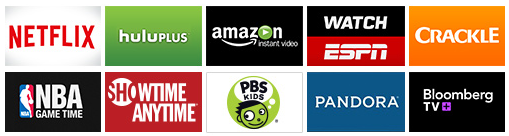

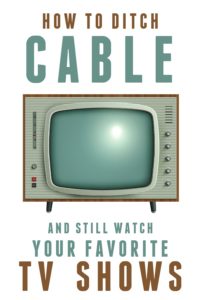
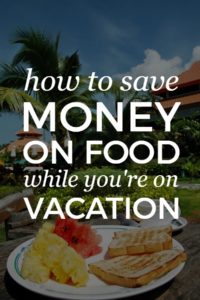
Angela thanks for this fantastic article on Amazon Fire TV. A majority of the times I watch Netflix or Kodi on my Firestick.
This is a super in-depth article and I appreciate your efforts for putting this up on your blog.
Very informative. I found out also that an Amazon Prime Membership is less expensive if you are on Medicaid/MediCal or have an EBT (Calfresh) card. The monthly rate will be about half of what the full price is for Amazon Prime. –
Great review. Thanks for sharing the detailed article.
Amazon Firestick is just amazing. The combination of Netflix, Prime Video and Firestick is perfect. For entertainment purposes, there is no need to do extra efforts if you have these 2 things installed on firestick. LIVE TV was still an issue for me but that Indoor Antenna just solved the problem.
if I buy a fire stick TV do I need to purchase anything else I don’t want local channels I want is Netflix and Hulu
The only things you’d have to purchase is the monthly subscription to Netflix and Hulu.
Will we be able to get premium channel shows( i.e., HBO, STARZ, etc) through the Fire Stick?
Yes. As long as you pay for the subscription, you can stream the premium channels through the Fire Stick.
DirectNOW is also another option to cut cable/satellite. It offers basically what Directv does, but without the dish and for way cheaper (like half the cost)! I chose it over Hulu with live tv because it has more options/channels so I can make sure I get all the channels my family wants to watch. It also works extremely well with the fire stick (I also have). The only thing I would suggest is to look up whether your local channels are up and running thru DirectvNOW or you may have to download those channels as apps to watch live tv or old content (which I do with lots of stations anyway because they can offer a ton of content for free by providing your provider info).
Do I need a Smart TV to use FireStick?
I already having Vu television, is there any way to use Firestick on it?
How do I stop getting notifications from this post? There is NOT an “unsubscribe” link in the email notifications. Please help!
We can’t do anything without your real email address. If you can send it to frugallivingnw@gmail.com, we can remove you from the list.
is there any of thesse stick things that have Hallmark channels? Thats all I watch
Do you have to have a smart tv for this to work or will any “old” tv work with this?
You don’t need a Smart TV, but it’s much simpler if your TV has a HDMI port so you can plug the Stick directly into it.
Great!!!! Thank you very much. We were on a promotional with Time Warner/Spectrum which just ended & raised our bill to $199.00. So we will be making changes. This info is extremely helpful!!!!
Amazon Firestick is just amazing. The combination of Netflix, Prime Video and Firestick is perfect. For entertainment purposes, there is no need to do extra efforts if you have these 2 things installed on firestick. LIVE TV was still an issue for me but that Indoor Antenna just solved the problem.
Thanks Angela. You made my day.
I don’t need movies, sports, or kids programming or music on my TV.
I do need live news (CNN & MSNBC), local TV (for news), and I can’t live without HGTV.
Will the Fire Stick do this … for free? My understanding is that there’s not a monthly fee like with DirectTV Now. So would I just buy the Fire Stick & subscribe to Prime? (I have unlimited wifi internet thru AT&T.)
Ok, I’m Stupid! Can I get MLB if I install a firestick?
The Fire Stick won’t give you MLB, but you can watch it on Sling or Fubo. I’m not sure you can see every game out there (most likely not) but you should be able to watch a LOT of baseball.
So you’ll buy the Fire Stick + subscribe to Sling or Fubo (both streaming services are explained in the post).
Remember, Fire Stick = VCR, Streaming Service (Sling or Fubo) = VCR tape. I hope that picture helps understand how everything works together.
I still want to know how much the amazon fire stick cost without Netflix and hulu.
Della: You’ll have to click the link to the Fire Stick on Amazon to see the current price. Prices change constantly on Amazon.
can we use our firestick on a cable tv to watch Netflix without a dvr?
John: Yes. The DVR has nothing to do with watching Netflix. As long as your television has a slot to stick the Fire TV Stick into, you can watch Netflix!
To be fair I don’t think you actually have to have an active Xbox Live subscription in order to use Netflix/Hulu/etc. But then again it wouldn’t surprise me if that was the case… I think it’s already dumb that you have to pay a yearly fee on top of the money you pay for the games you buy just to play them online.
Can you get local channels thru the fire stick? Without an outside antenna?
Marilee: The Fire TV Stick doesn’t get you anything — you have to subscribe to a streaming service. The Stick is just the vehicle by which the services run. Think of the Stick as a VCR. The VCR itself doesn’t do anything for you — it’s the machine that allows you to play the tape. You need the tape in order to get any show.
Same with the Fire TV Stick. If you want to watch your local channels (ABC, NBC, CBS, PBS, FOX) you need to subscribe to a streaming service that offers live TV (see above — your options are Sling, Fubo, Hulu with Live TV, YouTubeTV). And then you need to make sure that service gives you access to the channels in your area. For instance, I can get the Portland NBC Channel on Fubo, but not Sling.
Unfortunately, there’s a little bit of research needed to see if a service offers your particular network affiliate channels.
The easiest way to get your local channels is to get the indoor TV antenna. It’s not guaranteed that the antenna will be able to bring in the signals, so again, you’ll have to experiment.
will I be able to get LIVE soccer games from English Football Leaugue
Graham: I’m not soccer literate at all, but I think your best (and maybe only) bet is Fubo. It’s $45 a month (after you trial and first month) for a bunch of channels and an extra $6 a month for the “International Sports Plus” package which includes FOX Soccer Plus and Chelsea TV which looks like it’s a soccer station with a bunch of Europeans.
You can see what is offered with Fubo here >> frugallivingnw.com/olympics
Does that help?
Looks like i’m stuck with DTV
you should check out SET TV, which you can download onto your firestick and for $20 a month you get over 500 channels, all you need with internet in your home. I love it.
A couple of points for me.
1. The Firestick eats batteries, as in had to change in a matter of days, I got to the point I took the back off and would pop the batteries when not using, and I don’t even use the voice activated part. I tried when I first got it and was so slow to respond and made me more frustrated than worth so act like it doesn’t exist.
2. If coming from a Roku to a firestick, there is a fraction of “Channels” of Roku. The majority of the time I use Netflix and Amazon Prime but occasionally watch the odd other channel and not an option on the firestick.
I’m thinking there might be something wrong with your Fire Stick. We never had any sort of battery problems with ours! Have you had it for awhile? You could possibly exchange and try a different one.
I got it in August, probably too late to try to replace it. I’ll just stick to Roku in the future.
I would contact Amazon as ask for a replacement — our Stick goes for 2-3 months with the same set of batteries and we’re using it a LOT.
Thank you for being honest about the options available. I’m very particular about what goes in my ears and what we see with our eyes. I wish I could develop my own video/television package. There is so many infomercials, repetitions of the same shows, and just trash.
Hi,
What is the difference between Apple TV and amazon fire tv stick?
I still need internet?
we also have Netflix would that be necessary with the fire stick?
Thanks
They serve the same function with a few differences. You need the internet for everything. You need to have two things for streaming shows to happen: 1. a streaming device (Fire Stick, Apple TV, Roku — your choice) and 2. streaming service(s) (Netflix, Hulu Plus, etc). So if you want to watch Netflix on your TV, you need a device to take it from the internet to your TV. You can watch Netflix on your computer or phone without a streaming device because you’re using Netflix’s app to get it from the internet to your phone/computer. Does this help?
One more comment that I had forgotten. When you stream, you cannot record, right? I can’t and won’t watch commercials. I always use my DVR and zoom past the ads…I couldn’t bear to have to watch ads again.
There are no ads on Netflix or Amazon Prime shows. There are commercials with the basic Hulu Plus package. You can pay $4 more a month to get the ad-free version.
And you are correct, you cannot record live TV like you do with a DVR.
Very informative. I found out also that an Amazon Prime Membership is less expensive if you are on Medicaid/MediCal or have an EBT (Calfresh) card. The monthly rate will be about half of what the full price is for Amazon Prime. –
There are DVR boxes sold to work with the various sticks and antennas. I have a “Fire TV Recast” one to work with my amazon fire stick. With it, you can record, rewind, pause, etc. just as with the old cable tv boxes.
I record everything I watch, I cannot stand commercials. I’m trying to figure out if the fire stick is for me.
Lots of info and thank you. I have a smart TV. Why would I need a Fire Stick when and or if I signed up for Netflix, HuluPlus, Amazon Prime etc.?
I’m kind of stuck with AT&T Uverse. I love it but it’s expensive$$$ I get 300 channels (more like about 10 that I watch)…some of the cable channels like DAM (Destination America), and DLIF (Discovery Life) you can’t get thru the above apps.
Maybe I’m missing something here about the FireStick….
Thanks, any info would be helpful.
Berta: The Fire Stick allows you to stream all of the services. If you have a Smart TV and you’re already streaming, you don’t need a Fire Stick (or Roku).
Thank you!
If all I have to do is plug it into the outlet on the TV, I’m sold. It sounds too easy to me.
The price is fine even without your PRIME. I have to read this again & think on it. After all I grew up when having a party line was fancy!
Thank you for posting this! We just got the Firestick as a Christmas gift. We already have Amazon Prime and Netflix. We were debating on whether to cancel cable (we pay $200/month!) and now with your recommendations, we are convinced! Thanks again!
Awesome!
I am thinking about purchasing the firestick but I am not sure how it works. I watch Netflix through my laptop, and connect the HDMI cord to the tv, but a lot of times I don’t get sound coming out of the TV. Sometimes it works, sometimes it doesn’t. It would be nice if I could leave me laptop out of it, it is an older Toshiba so I would like to conserve use. Is there a way to do this? Is this what the firestick does?
Thanks,
Michelle
Or do I have to have my laptop connected to the TV?
Do you have a TV with a HDMI port? If you do, the Fire Stick goes directly into your TV and you don’t need your computer at all. If you don’t have a TV with a port, you could purchase a Blu-ray player with WIFI ability or a Roku box and you can stream without your computer.
You can read more about how it all works here:
http://www.frugallivingnw.com/how-to-ditch-cable/
Yes the fire stick basically loads a user friendly interface to your tv (without the use of your laptop) where you can stream movies thru Amazon Prime, Netflix or Hulu (subscription required) etc. It’s pretty great. I dumped cable a couple years ago. We just use Netflix, Fire Stick and an antenna to pick up about 10 local stations. Works great!
does it cost anything to use the fire stick with our dish?
The only cost you’ll have is the subscription to any streaming service you choose (Amazon Prime, Netflix, Hulu).
Linda: Did you log into your Amazon Prime account through the Fire Stick? If you’re logged in (and you have Amazon Prime) you should be able to watch all the same things as you can do on your tablet.
Hi there. No I do not have amazon prime I had decided to go with netflix ages ago so stuck with them which was the main reason for getting the stick as was fed up trying to access it through my Wii which was increasingly temperamental.
Terry:
The only way to watch ESPN is with cable or satellite or there is an ESPN app, which makes me think that you can get a subscription to ESPN? I need to do more research into watching sports.
Laurie: You’ll need two things to watch network shows:
1. A Hulu Plus account
2. A streaming device (Amazon Fire Stick, Roku, a streaming Blu-ray player, or a gaming device that streams)
Here’s the catch though — you won’t be able to watch network TV live. Hulu Plus gives you access to most of their shows within a couple days of the original air date. If you want to watch ABC, CBS, NBC, etc live but without cable, you need to get the indoor antenna I linked to in the post.
can I watch up to date shows or do I have to wait til the seasons are over like Netflix?
Jessica: Sorry about the tardy reply! Hulu Plus releases the current episode within two days of the air date. So the Goldbergs most recent episode is usually available on Wednesday evenings. You do not have to wait for the season to be over like with Netflix.
Yes, it will be very difficult. That’s the one downfall to getting rid of cable or satellite. We did get Comcast December – May so my husband could watch the Trail Blazers. It ends up being much cheaper than going to all the games :).
With the Amazon Fire stick you purchase the product and then pay the monthly fees for Netflix, Hulu Plus and Amazon Prime (yearly $99 and included is free shipping on Prime items and streaming). You won’t get hgtv and most of the other’s you’ve listed above but Hulu Plus will have most of the seasons but you’ll watch them a day late or so.
You are right that with cable comes commercials and so does Hulu however if you record your shows on your DVR and watch them later (that’s what I do because I never remember what time anything is on and can watch them at my convenience) then you can fast-forward through the commercials where as with Hulu you never can fast-forward through them. That’s a big deal to me and I felt a little duped when I signed up for Hulu. But if saving money is your goal then Hulu is cheaper than cable but you will have to sit through ads.
Lesley,
Thank you very much for the step by step directions.
Really?!? When did this change? We have an XBox and never wanted to pay for the live membership. Going to try setting it up today. Thanks!
I have the Wii and an apple computer. We probably watch the TV twice a year, and not every year at that. Only the Olympics and the election. Our TV set is just sitting there for the Wii, no cable, no dish, just a little antenna. Do I have to pay for anything at all other than the price of the stick? I would feel bad if I have to pay for streaming (whatever that means) in order to use the stick considering the amount of usage we will get out of it.
You would have to pay for Netflix, Prime or your Hulu Plus subscriptions but there is no cost associated with the stick.
Do you have to have internet service?
Yes.
Charolyn: It will work if your TV has an HDMI outlet.
No, you purchased Apple TV, which is the premium box service. The stick is different (I’m not sure how though).
Probably not, unless you foresee a time when you won’t use your XBOX Live or you want to use your streaming accounts when you’re not at home (like on vacation or at someone’s house who doesn’t have an account). At the $19 price point, if you see a time when one of the two scenarios would happen I would buy it.
I agree — the commercials are annoying, but I got over it when I remembered that it’s the same as cable TV, but I’m paying a fraction of Comcast’s monthly fee :).