As you embark on this crazy couponing adventure, your computer printing costs will inevitably increase as you print coupons. Here are some ways to save money when you print coupons off your computer:
- Set the default setting on your printer to “draft quality” and “black & white” or “grayscale” printing to save ink. You will most likely have to go into the control panel to do this (just Google for your computer’s directions). As long as the coupon scans at the store, you’re good.
- Use recycled paper to print. It’s totally okay to have printing on the other side. Use your own, take home paper from work (make sure it’s okay first. You need a paycheck more than free paper!), or raid some recycling bins!
- Get creative when feeding paper into the printer. If a coupon only prints on the top third of the page, you can fit at least one, if not more, coupons if you feed it in the opposite way or on the opposite side.
- Use the internet to find great deals on ink cartridges. Try our family’s usual site or a new site my husband recently. We can get our ink for as little as $3 for a black & white and a color cartridge with free shipping! We always buy a bunch at one time (sound like stockpiling?). This way we are never in a position where we have to run out to the office supply store and pay full price to print off coupons.
- Buy a used model with cheap ink options off craigslist to print your coupons if your fancy printer’s ink is super-expensive. My Canon Pixma iP2000 is a good option.
- Save your used cartridges and exchanged them for a free ream of paper or take advantage of another store promotion. You can donate them (many schools make money off these).
Do you have any ideas how to save money on printing coupons? Do share!
This post may contain affiliate links. See the disclosure policy for more information.


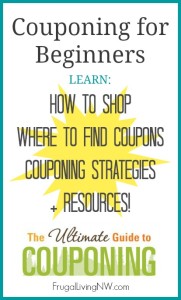

Ditto on the laser printer! The toner cartridge on ours has lasted YEARS and I print a lot of IP coupons since we don’t get the paper.
I use ink refill kits for my HP from a site/company called LD Products. I’m not affiliated, and I’m sure there are others. Eventually, the cartridge starts to act up when it’s been refilled many times, but I keep some new ones on hand and start the process over again. It’s very economical. And I have a case of old letterhead that my friend’s office was going to recycle 🙂
I like to trade in my used ink cartridges at Office Max. They give you a $2 credit for each one. It shows up on your Max Perks account a few weeks later.
Great to know these tips. Will check out the ink sites for sure!!
Also I recently found a setting on my printer that gives a printing layout preview, you approve before you print it. This prevents printing out unnecessary info-ie some coupons have a whole page of advertising after the coupon-just put in 1/3 of a page to avoid this.
Before this I would routinely use part of a page, but some print in the middle, so then I lost a few coupons! Oh so sad, now I am protected 🙂
I also use backs of junk mail to print on-just make sure there isn’t any personal identifying info on the other side.
we’ve done the walgreens refills and they don’t last very long. office max told me that walgreens puts water in the refill. i don’t know if that’s true or not, but it would make sense. office max offers quality refills though.
Yes, my idea is to get a laser printer! Sure, the toner and drum cost a lot more, but you hardly ever have to change them (sometimes not for a couple YEARS!) and can print thousands and thousands of pages before it's time for new toner! In the end, we've found it to be much more cost-effective.