
How to Declutter and Clean Out Your Phone
*This article absolutely applies to the new year as well! It’s always a great time to get a fresh start on everything in our lives.
While you’re busy spring cleaning your home (WINDOW SILLS AND BASEBOARDS AND LIGHT SWITCHES, OH MY), you may forget about some of the smaller, less conventional “spring cleaning” type items. If you’re anything like me, you’re ready to throw open the windows and shake off the dust from being inside ALL WINTER.
This is also an excellent time to “spring clean” your phone. Your phone goes with you just about everywhere: in your purse, your back pocket, the front seat of your car, dropped on the ground, in your kids’ hands to watch some 8-year old YouTube sensation cut things in half. While it needs a physical cleaning, you can also use this time to clean out the apps, settings, photos and more that have cluttered up your phone since the beginning of the year. Or YEARS.
Here are some simple steps you can take:
Backup Your Data
Make sure you have a copy of everything on your phone in a secure place that isn’t your phone. That way if it gets stolen or destroyed you’ll still have those precious pictures you don’t want to lose. If you like, you can sign up for a cloud-based storage solution so you don’t have to worry about any of your physical devices being lost.
This is SO important and one of the things I know many of us don’t take the time to do. Put a reminder on your calendar every month to take care of it, so you’re not just getting to it once a year. We keep EVERYTHING on our phones these days. Don’t lose your memories.
Change Your Background
It’s actually pretty amazing how fresh and new your phone will feel just by changing the background. You can use a default one that is already on your phone, an image you took yourself, or find an image you love online. If you really want things to feel fresh and new, change the background on the first day of every month.
If you have an iPhone, open the Settings icon and click on Wallpaper. You can set your lock screen, home screen or both.
Change Your Password
This is a great time to change your password or whatever it is you use to lock your phone. Changing how you get into your phone on a regular basis is just good digital security. Just make sure you remember what you change it to.
Clean the Screen
Not only should you clean the inside of your phone you should also clean the outside. Wipe it down with a microfiber cloth like you would use on glasses. Be sure to wipe down the case too! You can use water and a bit of soap on these so long as the phone isn’t attached. Be sure to wait until the case has dried before you put the protective case back on the phone.
Delete Old Photos
It’s pretty likely that you have a bunch of photos on your phone that you’re never going to look at. They might be blurry, have someone’s finger in the shot, or maybe they’re just duplicates of the same thing over and over as you try to get the perfect selfie. Some of you will have infinite screenshots of things you want to send to friends or the perfect GIF for your friend Jennifer who loves cats.
A good rule of thumb is to delete any images you don’t think you’ll want in 5 years.
Delete Unwanted Files
We’ve all downloaded things to our phones that we’ve only used once that are still taking up space. PDF menus for restaurants, memes, whatever WhatsApp decides is important. Go through those files and clear up some space on your phone!
Did you know you have a Files icon on your iPhone? Go check it out and see if there’s anything in there taking up space!
Remove Old Contacts
Go through your phone contacts and delete anyone you aren’t talking to anymore, or for whatever reason, you don’t need to contact. This will make you feel so much better as you’re scrolling through your contacts.
This includes your kids’ baseball coach from two years ago that you’re probably never going to talk to again, old coworkers you have lost touch with, restaurants you’ve saved that you never eat at anymore.
Remove Unused Apps
Look through your apps and be honest with yourself, are there any apps that you haven’t used in a long time? If there are, get rid of them! If you want to take your app cleaning to the next level group all of the similar types of apps together to make things a little tidier.
This is a really good time to evaluate what apps you’re using, how long you spend on each one and whether it’s serving you at this time of your life. Look at social media, banking apps, entertainment like Netflix or Prime Video, games, you name it.
At one point, I had 7 different apps to manage sports teams my kids were on. I couldn’t even remember which app was for which team, so I deleted any I wasn’t currently using. I can always add them back in if I need.
Clean Up Notifications
This is a good time to be honest with yourself about how much your phone is running your life. Everyone is different and everyone will need notifications from different apps at different times, but you can go through the Notifications section under Settings and turn off notifications for EVERYTHING you don’t need to know about right away.
Often, when you add a new app to your phone, it will automatically enable notifications. This is a great time to go through and clean it up, simplifying your phone AND your brain space.
I will sometimes turn off text notifications when I’m working, so I have to physically go in and look to see if anyone has texted. This helps keep me focused when I’m working on something that requires my whole brain.
Update Your Voicemail Greeting
Finally, update your voicemail greeting. There’s a pretty good chance you haven’t since you first got your phone. Have a script to read from and practice it a few times before you hit record.
We’d love to hear from you! Is there something you do to declutter your phone that’s not on this list?
Looking for more resources?
Follow Frugal Living NW on Pinterest!
Fantastic range of boards from best recipes and tips for frugal living to gardening and budgeting help.
This post may contain affiliate links. See the disclosure policy for more information.
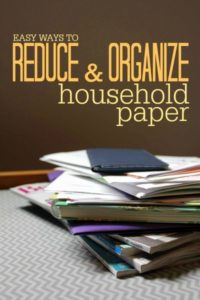
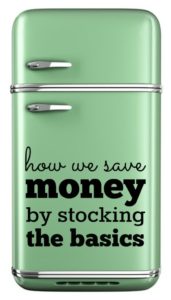
Leave a Reply