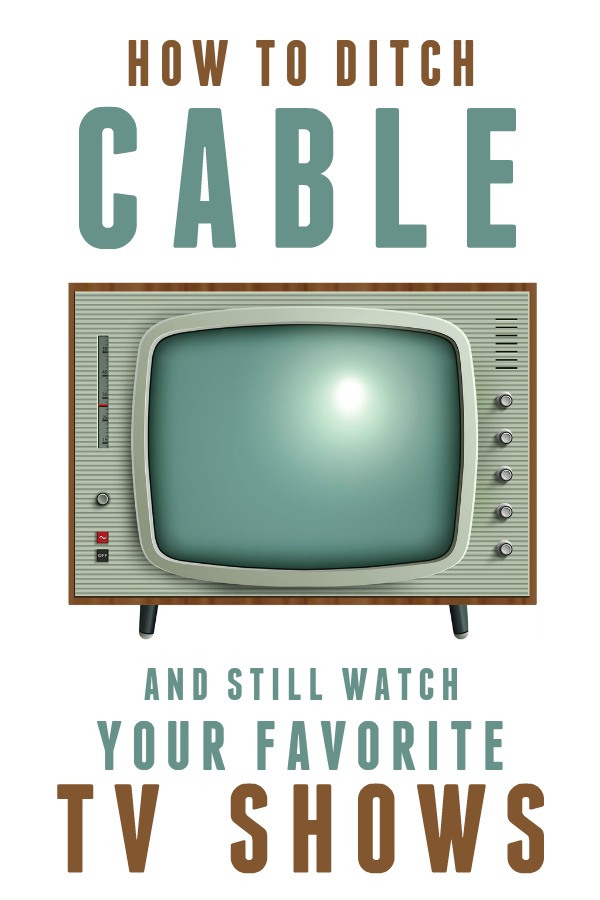
I am a TV fan. I’m certain you’re not supposed to admit that outside of therapy, but I know I’m not alone. While I enjoy my television shows, our family budget just doesn’t like the $100+ monthly cable or satellite bill.
So, what’s a TV-lovin’ girl to do?
Like you, I’ve seen all the people who proclaim “Netflix replaced our cable and we haven’t looked back!” People who say that clearly didn’t watch much (good) TV when they had cable. And those people are the ones who use the library to rent movies. I can’t handle that type of responsibility. Our seven library cards filled with fines prove that.
I’m here to tell you that you absolutely can watch most of your favorite network television shows for about $15 a month plus the cost of a streaming device. And, if you need live TV to watch sports, you can do that for no more than $50 a month.
Take that, [insert your local expensive cable provider].
Here’s the non-techy guide to ditching your cable or satellite and still watch your favorite television shows and live sporting events:
In order to watch TV and movies without cable or satellite, you need three things:
- An internet connection
- A streaming device
- A streaming service
Let’s dive into each one.
Get internet.
You need internet service in your home or a data plan through your cell company. Either will work, but it’s most convenient to have internet at home if you want to watch on your actual television.

Get a streaming device.
In order to watch streamed stuff, it’s best to have a streaming device. The device connects to your TV and is the thing that talks to the internet to get your shows to play. All the needed cords and/or attachments will be included in the device’s box.
You can use your smartphone, tablet, or computer to watch shows and movies but if you want to watch stuff on your TV, it’s best to have one of these streaming devices. Before you purchase any of these devices, check if your television is “smart” meaning it has the streaming service apps already loaded. If it does, then you don’t need a streaming device.
Here are your streaming device options:
The Fire TV Stick connects to your TV’s HDMI port and allows you to use any of the steaming services. The new Fire TV Sticks have Alexa, so you can tell your remote what show you want to watch and “she” should be able to pull it up on your TV for you. This feature is mostly fun for kids and useful for folks who have a difficult time maneuvering a remote with their fingers.
The plus is that it’s not a box, so you don’t need additional shelf space. You can also take the stick with you when you travel and plug it into other TVs to use your streaming accounts.
If you use Amazon’s Instant Video frequently (and have Amazon Prime), this option is going to work especially well for you.
Basically the same thing as the Amazon Fire Stick, but Roku has a box option. There are basically three Roku models:
Roku Express — The most affordable option and will work well for everyone; this is a stick like the Amazon Fire TV Stick.
Roku Streaming Stick — About $20 more than the Express. It’s also a stick and comes with voice remote and a volume + power option so you don’t need to use your TV’s remote for basic functions.
Roku Ultra — Double the price of the Streaming Stick. It’s a box so you can plug your home’s Ethernet cable directly into the box so you don’t have WiFi problems. It can stream 4K.
Same thing. It streams stuff. I used the Apple TV once at a rental house and nearly smashed the thing with a hammer. The remote has a steep learning curve, especially if you’re used to the Fire TV Stick or the Roku remotes.
The only reason I see to get Apple TV over the Fire TV Stick or Roku is if your household is already primarily Apple and you purchase movies and shows through your iTunes account.
Same thing, but supported by Google.
A streaming-capable Blu-ray player
Depending on the player, it should have the big streaming services like Netflix and Hulu Plus uploaded out-of-the-box but you may have to download some less popular services. The plus is that it plays Blu-rays and DVDs.
A streaming-capable gaming device (PS4, Wii, Xbox)
The streaming devices, regardless of the one you use, do not charge any fees (yearly or monthly), though if you stream through your gaming device, you may have to pay a monthly or yearly fee.
My favorite streaming device is the Roku. I like the search function a little more than the Amazon Fire TV Stick and I like the dashboard better. But you really can’t go wrong with Amazon’s device.
If you are deciding right now, just choose the one that is cheaper (Fire TV Stick or Roku Express). If you are addicted to Alexa, get the Fire TV Stick. If your WiFi stinks and you have an Ethernet cord coming out near your TV, get the Roku box. If you’re purchasing for an older person or someone with disabilities that can’t do remotes well, I would get them the Roku Streaming Stick with voice + some TV remote functions.

Subscribe to a streaming service.
Once you have your streaming device figured out, you need to subscribe to one or more streaming services. These services give you the ability to actually watch movies and shows and all charge a monthly fee. You can cancel your membership at any point without penalty with all of these services.
Here are the most popular streaming options:
Netflix ($9 – $16/month)
You can’t go wrong with a Netflix account. There are tons of back seasons of TV shows, lots of movies, and really good original series. You can access Netflix through your streaming device, your phone or tablet (just download the app), and you can download certain shows for a period of time so you can watch offline (like when you’re on an airplane). Netflix has no commercials and you can upgrade to be able to stream to more than one device at the same time.
You can set up separate profiles inside your Netflix account so people can watch shows at their own pace and your kids don’t have access to adult shows. It’s pretty slick.
Netflix offers a FREE one-month trial for new accounts. See the three different plans HERE.
Hulu ($6-$12/month)
Hulu is different from Netflix in that they specialize in current network and cable television shows. The new episode usually comes out a day after the original air date and you can typically watch all the current season’s episodes and sometimes past seasons (you’ll most likely have to catch up on longer-running seasons on Netflix). Hulu also has movies and original series.
You can get the no-commercials plan for $12 per month or the limited commercials plan for $6. Some people have fussed at me over having to watch commercials even though they are paying. I wonder if those same people fussed when the cable company was charging them $100+ a month to watch commercials…
Hulu also has a live TV option. See more about Hulu with Live TV below.
If you enjoy your shows and don’t want to wait for the off-chance that Netflix will pick them up in the next decade, you need Hulu.
Amazon Prime Video ($119/year + get FREE two-day shipping on most items Amazon sells OR $12.99/month just for Prime Video)
Like Netflix and Hulu, Amazon Prime video carries various TV shows and movies and also has their own original series. There are no commercials with Prime Video. You can download select shows and movies to your phone, tablet, or computer to watch when you’re offline. You also have the ability to rent just about any movie out there through your Amazon account.
HBO Now ($15/month)
Watch anything currently or previously on HBO without a cable or satellite subscription. HBO Now works on your computer, tablet, or smartphone and all of the streaming devices outlined above. You can get a FREE one-week trial here.
Showtime ($10.99/month)
Get full access to Showtime, including their live sporting events, through your computer, tablet, or smartphone or almost every streaming device. You can get a FREE one-week trial here.
Disney+ ($6.99/month)
This is brand new! Watch ALL Disney and Pixar shows and movies, Star Wars, Marvel, National Geographic and more. You can also bundle Hulu, Disney+ and ESPN for just $12.99/month. This would cover a LOT of bases.
Here’s what you will end up paying:
- The monthly fee for the streaming service you choose (Netflix, Hulu Plus, Amazon Prime, HBO, Showtime, etc.)
- The actual streaming device purchase (one time fee)
If you have no interest in watching sports or cable news live, you can easily watch all the movies, television shows, and original programming you could ever want with Netflix + Hulu for no more than $25 a month. If you’re already an Amazon Prime member, you’ll get Prime Video as a bonus.

How to watch live TV without cable.
I know the next question — how do I watch live sports or the news without cable or satellite?
You have two options:
- Watch live network TV with an indoor antenna.
- Watch live cable TV with a live streaming service.
Get a HDTV Indoor Antenna.
Go old school and get TV for free with an indoor antenna. As long as you live relatively close to where the signal goes out (the suburbs should work fine), you can watch network TV live for free. The networks all broadcast in HD so your picture will be amazing.
We have been using the FlatWave Amplified Razor Thin HDTV Indoor Antenna to get live network TV without cable or satellite for well over five years and have been incredibly pleased.
My husband installed it in the attic and wired it so both our TVs get FREE live network high definition TV. We get ABC, NBC, CBS, PBS, FOX, and various religious and re-run channels. We primarily use it for live sporting events, like watching NFL games on CBS and FOX or the Olympics.
You don’t need to do the attic thing. Just slap the antenna on the wall next to your TV, attach the cord to your television, and you’re good to go.
Subscribe to a live TV streaming service.
These options are different than the streaming services listed above because you’re not watching “recorded” shows, you’re watching the shows live.
Live streaming has come a long way in the last couple of years. You can now watch most cable programming live or recorded for significantly less than cable and satellite. This is the way you can watch sports and cable news in real time.
(Some of you may be paying less than what’s listed below from your cable company because you’re on a promotion rate. Once your promotional period is over, your monthly bill is going to get jacked. The benefits of using a live streaming service over cable or satellite is consistently reasonable pricing and no contracts. You can cancel at any time.)
Here are your live streaming options:
YouTube TV ($49.99/month)
YouTube has changed everything with their new streaming service. It works with your existing streaming device, on your phone, or tablet. You can stream up to three screens at once with one account and it has unlimited DVR storage so you can “record” as much stuff as you want.
And here’s the best part — YouTube TV has almost every channel known to man, including your local stations and your favorite cable channels. The selection is so good that I can’t think of a reason to NOT get YouTube TV.
Except if you need to watch the Hallmark channel — they don’t carry that one.
Get a FREE 5-day trial of YouTube TV here.
Sling TV (starts at $30/month)
Sling is the big guy in the live streaming service business. Just like the other streaming services listed above, it works with your existing streaming device (Roku, Amazon Fire TV Stick, Apple TV, Chromecast, or your smart TV system), on your Apple or Android phone (just download the app), the XBOX One, or your computer.
There are three package options with Sling. Choose the plan that has the channels you want to watch (I’ve listed the channels sports and news junkies — there are tons of additional cable channels in all three packages):
Sling Orange ($30/month) — Includes ESPN, ESPN2, ESPN3, and CNN
Sling Blue ($30/month) — Includes FoxSports, FS1, FS2, NBCSports, NBCSN, TNT, CNN
Sling Blue + Orange ($45/month) — Includes all of the channels in both Orange and Blue
Once you’ve selected the base package you want, you can add additional channels for extra money.
Sports Extra ($10/month) — RedZone, NBA TV, NHL Networks, Golf Channel + more
News Extra ($5/month) — MSNBC, CNBC, BBC World News, The Blaze, HLN (no packages have FOX News)
Cloud DVR ($5/month) — You get up to 50 hours of recording and you can record multiple shows at once.
Important: If you want to watch your local professional sports team without cable, make sure you’re not living in a black-out area. For instance, NBA TV gives you all NBA games BUT I cannot watch Portland Trailblazer games because I live in the Blazer black-out area. If I lived outside the geographic area I could get them.
Get your first month for $10 off HERE (or check out the free Amazon Fire Stick offer w/ two months pre-paid service).
Fubo ($55/month w/ 7-day free trial)
Fubo is a live streaming service that specializes in sports. If you are paying for cable or satellite primarily because you watch an enormous amount of live sports, Fubo is going to rock your world. Here are the sports channels that come with the basic package (there are tons of other cable channels included as well):
FS1, FS2, NBCSN, NFL Network, NFL TV, Pac12 Networks, Unision, CBS Sports Network, Big Ten Network, NBC Golf, the Olympic Channel, Eleven Sports, Fox Soccer Plus, a ton of Bein Sports, Big Ten Network, Football Report TV
You can pay an additional $10.99 per month to get the Red Zone, a bunch of Pac12 channels (including Oregon and Washington), FOX College Sports (Atlantic, Central, Pacific), and the Fight Network
Fubo gives you up to 30 hours of DVR recording with the basic package. You can also replay nearly any game, show or movie that aired in the last 3 days if you forget to record.
Get a FREE 7-day trial of Fubo HERE.
Hulu with Live TV (starts at $54.99/month)
Hulu offers a live TV streaming option bundled with it’s regular Hulu Plus service. Like Sling, it works on any streaming device, your phone, tablet, or computer. You can stream live TV on up to two devices at a time. The $54.99 per month plan also gives you 50 hours of cloud DVR storage so you can record shows and watch them later.
Available channels vary by location (that will affect mostly your local network stations), but everyone should get the following sports and news channels:
Sports: CBS Sports Network, TNT, ESPN, ESPN2, ESPNNews, ESPN U, FS1, FS2, NBC Golf, NBC Sports Northwest, NBCSN, the Olympic Channel
News: CNBC, CNN, FOX Business, FOX News, HLN, MSNBC
You can add more cloud DVR storage or unlimited screens at home (up to three streaming at once “on the go”) as well as the premium channels to your monthly subscription.
Get a FREE 7-day trial of Hulu with Live TV HERE.
So, if you want to watch live sports, cable news, and cable channels, here’s my quick analysis:
Get YouTube TV. As the kids say these days, PERIOD.
Of course, if you have an addiction to a particular cable channel, check with YouTube TV to see if they carry it in your area. The only channel I noticed they don’t carry is the Hallmark channel.
Looking for more ways to cut costs around the home?
Follow Frugal Living NW on Pinterest!
Fantastic range of boards from best recipes and tips for frugal living to gardening and budgeting help.
This post may contain affiliate links. See the disclosure policy for more information.


This info is easy to understand for newcomers to streaming, what a kind helpful site I accidently found when googled I think explain streaming services. I am 80, worked in banking when computers first introduced, was in my forties, gave us training. Yrs ago set up own pc, kids never had time. Opened box, shocked to see Dell had all set up in tiny pics, cords colored matched plug area, was so pleased when all played a tune, welcome to pc world!!! I’m always last to get new stuff, but Pandemic keeping me inside too much, got first smart tv a yr ago, 23 yr old tv still worked but DTV box quit. Got very light weight tv out of box, simple to set up, awesome picture, RCA antenna up by ceiling, works great from transmitter signal on hill can see from picture window. Got excellent recep for like 15 channels.
Wass going to get Dish or Direct tv, way too many channels, finding many have problems w billing etc etc. Did not understand Roku, Hulu, Youtube advertised on TCL smart tv, just asked for tv could get free tv w old antenna…guy at Walmart led me to box, 32 in on sale $125. Bought. Now, thanks to your very excellent explanations in lay terms, I know more than my kids how all these options work. Can’t thank you enough!! You are one of those wonderful helpers Mr Rogers told us to look for!! I had no printer on my first free smartphone got from Consumer Cellular, all self taught due to pandemic hit just as it came in mail, so wrote quickly all your tips in little spiral notebook. Daughter called asked if I fallen couldn’t get up her joke…said no, I’m learning all about streaming, Roku, Hulu, I knew more than she, she really was impressed!! Told her if have to stay home, stop Covid, might as well enjoy, next might take a trip on next rocket to space station!!! Grandma Nsncy
I still don’t know what “live streaming” means. Does it come through the air? How is it transmitted to your set?
Hello! I read MOST of the comments below but if I missed it and this question was already asked, my apologies 🙂
We currently have one smart tv and two dumb tvs. We have Xfinity cable/internet service. Due to my husband who loves sports (ALL sports.. hunting, fishing etc…not golf), we had add those channels and THEY. WILL. CHARGE. YOU. ugh. I get an email saying their “equipment” pricing is increasing. Great. We have got to cut our bill. So we are looking into internet only. The problem is, JUST internet service is between $80-$120/month depending on what streaming service you need. And it’s my understanding that if you are streaming a bunch of movies and shows on TV, you need a lot of mbps. So if we get the package I THINK we’ll need in order to stream the shows and use our devices, plus the monthly packages for each subscription, won’t we end up paying what we’re paying now?? I don’t see how this is going to be any cheaper unfortunately 🙁 Am I missing something? Do we not REALLY need that higher internet speed?
If we don’t need the highest speed, we would be able to save about $30/month….which would be ok for us.
Kristin: The regular internet package is fine for everything you want to watch. You don’t need anything different than what you have now.
Perhaps someone out there can read my situation and advise me as to what good option I’m missing?
I’m a paranoid old cheapskate. I’ve been getting by with antenna TV and a PVR to record shows for free.
I don’t like Frontier because their phone service was so bad and their prices kept consistently rising, so I got rid of my landline phones. I’ve avoided Time Warner/Spectrum because I’ve heard nothing but bad things about them, and I can never get a straight answer from anyone when I ask them how much they actually pay per month for Spectrum internet. Usually people say they’re bundled and I don’t want to bundle.
I’ve tried various cheap internet services in the past like netzero and freedompop but their wifi devices eventually became unreliable and a major hassle.
My present solution is to get internet on my phone via Consumer Cellular, and use my phone as a wifi signal to my PC, which has worked out pretty well. I’ve gradually increased my plan to their “unlimited data plan.”
Recently I got a Roku device, and am amazed and thrilled at all the free programming available.
The problem is that Roku uses up data extremely quickly, and I’ve learned that Consumer Cellular’s “unlimited data” is actually limited in that if you go over 35GB in a month (very easy to do with Roku) Consumer Cellular radically throttles your internet for the remainder of the month, rendering it virtually useless.
(I have gone into the Roku settings to try to limit the data speed, but I can’t afford to experiment with that until the end of my pay period, December 26th, because if I go over, I won’t have functional internet until the pay period ends.)
It seems that, with my current internet setup, all of the viewing options in this article aren’t going to work for me, because they all are going to use up too much data.
Anybody have any ideas? For now, I have to refrain from using Roku. I might get to watch one or two Roku programs at the end of the month.
Check to see if you have internet access for low income. Access is offered through AT&T for $10 a month or for an extra $30 you get unlimited data. Your cable company might offer discounts as well. I have been on Access for over 2 years and I have had no problems. I have a fire stick on my TV which allows me to watch my shows. hope this helped
Thank you for your comment Sandy! Sorry, I didn’t see it until just now.
I doubt that I qualify for AT&T Access but will stay on the lookout for any other discounts.
I’m looking into apps like Opera Max, which are supposed to save data by compressing files.
Best wishes to you.
Have Comcast TV at&t internet can’t watch Netflix on my tv
My cat spilled beer on my laptop
Where I watched Netflix and amz prime video. That’s gone. The repairs would’ve been. The price of a new little laptop so I asked myself why buy? I am on a laptop all day for work as it is.
I haven’t owned a TV since I moved out in 2009. Setting those things up solo isn’t as easy as it seems!
Your article was really relevant. I found exactly what I needed!
I think I’ll be purchasing a fire stick and get a simple thrift store TV. I remembered how not long ago, any TV would give you those basic channels like PBS, but figured there was another step besides literally pressi g the power button! I had no idea you could buy indoor antennas online. That’s something I probably wouldn’t have found at the thrift store.
Thank you for guiding me!!
Be careful buying a used TV because they usually don’t have the correct hookups on the back of the tv. You can get a nice flat screen TV around $100 and if you get a smart tv you won’t need a firestick. Good luck
How do I do this if I have more than one tv?
Roku isn’t a viable option. After Fisher-Price toy commercials, the system freezes and you you have to restart the Roku app. Roku is aware of it and blames YouTubeTV for the glitch. It is obviously a programming issue that Roku has chosen not to fix. This has been going on for weeks. I have high speed fiber optic internet, so, it’s not my ISP. Every other app works fine. Monday October 26, 2020
My parents love watching live TV but they pay too much money for satellite. I had no idea that there are live TV streaming services that show sports and cable news. I’ll find one that is easy to use and get my parents on that plan instead.
Great information on streaming and getting away from cable. I’ve been thinking about this for a while now and this info has helped a lot!
Thanks
Dumb question – if YouTube TV offers my local channels, do I need an HD antenna?
The best option is “BCE Premium TV”. We are using it for a long time. You can watch all the Premium Sports HD channels like beIN Sports, Sky Sports, BT Sport, Fox Sports, NBCSN, TSN, ESPN, … only $20/month or $85/year.
just search “BCE Premium TV” on Google and you will find it easily.
Last week I joined NFLTVPLUS . It’s the cheapest online option on web this year. Just $29/yearly and you can watch any Tv channel Including NFL this year.
I am sure you will watch that game online from NFLTVPLUS . You can find this website by Google.
I love the idea of YouTube TV. But … I LOVE Hallmark channel — especially during the holiday months … if I got YouTube TV — is there some way I could get Hallmark channel?? Another service? An add on? Something?
You can subscribe to Hallmark directly. I believe it’s $5 a month.
Thank you so much! Definitely worth it to me. 🙂
Hi,
Question: I’m looking at getting a YouTube Subscription but you mentioned the HD Antenna in your article.
Why would I get the HD antenna if YouTube streams the networks live? Am I missing something?
Two reasons:
1. If you don’t want to pay to get network channels.
2. If YouTube TV doesn’t show the network channels you want to watch. I’m not positive that YouTube TV has an agreement with every local station throughout the country.
I currently have Comcast. I have their modem, their equipment etc.
I work from home so internet and speed very important.
I just don’t get all this IT stuff but want to reduce a nearly $300 a month cable bill.
Do I keep their wireless modem or can I cancel it all?
Sorry to sound so ignorant.
Ms Ronni Kahn
Ronni: You will need to keep all that stuff from Comcast as you still need internet. Call Comcast and ask how much your bill will be to cancel cable but keep your internet.
OK, I’m not like everyone else, I know. But I have found a solution that works for me. I live in the ‘country’ and have no need for sports so clearly this won’t be for those who do need sports (I can go to a sports bar to watch what I want when I need the game!) I’m also old (65) so using the new tech isn’t for me, either. I had cable, but then realized it was waaaay too spendy! Cut the cable (that is over $150. saved right there), and I like to have a “hard” copy of movies and TV, as when the power goes out, you have no access to stuff, plus, there are fees for renting movies, and I dislike paying ‘rent’. See what I mean? I’m NOT like everyone.
ANYway, I have several hundred movies, and almost that many TV shows on DVD. Yeah, it takes up space but I have these neat spinning towers that hold a LOT of DVD’s. I also have two portable (battery) operated players and two extra regular DVD players so if one goes out I have a spare. I can watch anything I have, which is so much! My kids tell me about new shows I might want to watch and I catch one or two on the Internet and see if I want them. If the power goes out, I can STILL watch moves or TV; Can ANYONE else out there tell me they can too?
In fact, my youngest was with me for last winter’s storm and we lost power for a week. Snowed in, in the driveway, but we watched movies and had propane heaters and lanterns. Fun.
The only expense is buying new DVD’s, which I have done for a while now but am tapering off as I have most of what I want. Also, “old” shows that I watched when I had cable have been cancelled or stopped production, so now I can get the entire series for way less. Otherwise I just buy a few seasons at a time.
I am rent free, cable free, don’t have to pay for new tech, and can watch anything, anytime I want. Again, this isn’t for everyone, I get that. But it really works for me!
It’s as if I POSTED THIS… I bet one of your favorite channels on cable was Turner Classic Movies. Am I right? I am considering investment in some external hard drives now that they are getting so huge and saving my favorites to them. May not be HD resolution but certainly watchable.
Yes, TCM are great! I have found some of the REALLY old movies, (still in B & W!!, THAT old!) many of them aren’t really that spendy, either, although some are. El Cid, $60!!! but a couple of old airplane scare movies, $10! (Fate is the Hunter/ No Highway in the sky) So you would download movies from the internet onto the external drives? Hmmmmm…interesting!
Hello. Yes….it’s too confusing for us OLD people and don’t want to learn something NEW every month or so when the latest GADGET comes out! Here’s the deal. We can’t miss ANY Lakers basketball game. Next…we watch prime time shows (the latest sitcoms and Supergirl). We seem to watch OLD episodes of the same sitcoms OVER AND OVER AGAIN. I watch the Tennis Channel sometimes. And we’d love to be able to watch movies that are good…not the cr__ that our movie packages that we get on DirectTv shows. We’re moving to Ensenada, Mexico soon so I don’t know if that matters. Hopefully you were able to let me ramble as I discussed our wants. Thank you SOOO MUCH for your help.
What streaming device should I use if I want to get the PBS channels in my area – the broadcast one and the 2 cable ones (World and?) Also, the Create channel.. And are the news and sports channels the only channels streamed live? I have no interest in sports. Thanks! Maureen
Maureen:
You’ll have to use an indoor antenna to get your local PBS station. I’m not sure about the channels on cable. Check Sling to see if these other cable channels are included in one of their packages.
I saw a plug into the wall outlet item with just a male coax cable attachment. Put a coax to it and the back of your set and get 149 channels. It was on words with with friends. Any idea what it is?
One question, when was the last time this web page was updated? It does not say anything about the SEC Network. I think it’s been out 3-4 years.
We update this post every six months or so. There are lots of channels we don’t list, you’ll have to search for exactly what you want if you’re looking for something specific. The reason we mention the PAC-12 network is we are based in the Pacific Northwest.
Sorry, but I am still a little confused. I do have Internet, and I have Netflix . The only reason I still have cable is to watch sports, and I currently subscribe to NBA TV. But I would also like to get cable channels like ESPN and TNT. Can I do that with this product?
David L.
You’d have to look at the channel listings for Sling to find out exactly what channels they have and if they’re the ones you are looking for, but we have Sling for sports and do get ESPN. The most important to us was the PAC-12 channel and that comes with the sports package!
My husband must have all sports including NASCAR. Does Sling have NASCAR?
So – line me out on which services you use and what you pay – including Blazer basketball. So I can compare with ease of acess and channels on comcast.
Thank you! (Great post btw!)
Karol
I would like to know this also as my Comcast subscription is up soon and love certain shows and local news stations and don’t want to lose those by going streaming service.
Cara: We watch local TV stations through our indoor antenna. We get our local ABC, NBC, CBS, PBS, and FOX stations perfectly through the antenna linked in the post. We do live fairly close to the local towers (suburb of Portland) so if you live way out, or in an extremely hilly area (lots of big hills between you and your major city) you may have a hard time getting good reception.
You can watch most, if not all, of your TV shows aired on network TV on Hulu.
For our household, this is what we pay for:
Netflix — $8/mo
Hulu Plus without commercials — $12/mo (with commercials is $8/mo)
Fubo — $45/mo (to watch the Blazers; we cancel May-October)
Amazon Prime Video — $120/year (also get free 2-day shipping benefits)
Indoor antenna to watch live network TV + Seahawks games — $80ish (one time)
Fire Stick or Roku — $25 per TV (one time)
So we pay around $30 a month during the off-NBA season and $75 a month during the NBA season. We don’t get Amazon Prime just for the video access though.
We don’t watch cable news or really any of the other cable networks. If we cared about that stuff, we could get Sling.
We could save $ by watching the Blazers on Hulu with Live TV ($44/mo vs. $57/mo), but my husband WAY prefers Fubo for streaming the Blazers. We found Hulu with Live TV to be glitchy and I think there was some frustration with the playback feature.
One more word about watching the Blazers — you can’t watch the TNT games with Fubo, so you’ll miss some unless you can use a friend’s Comcast online account. We do this and are able to watch through the TNT app on our TV when we log into that account. Does that make sense?
Thank you so very much for this informative article. I am weighing between HULU or SLING streaming Service.
I have a Roku Express and Amazon Fire Stick. We are about to cancel our subscription with Spectrum- the
monthly charges are too high, we are seniors and watch TV approximately 4-6 hours daily.
We would like a service that we are able to record DVD as we are unsure of what Cloud offers.
Your advice would be greatly appreciated.
Hey, Alfred!
You can record and playback on either Sling or Hulu with Live TV. With Sling, you’ll need to select the recording option for $5 a month. Hulu has the playback feature included.
You should look at all the channels available with Sling (there’s 3 packages, so go through all 3 lists) and Hulu and decide which covers the channels you regularly watch.
I am helping a friend and I remembered your fantastic post. Any thoughts on the hallmark Channel? It looks like the fire stick won’t stream it, because you need to have cable. But what about the antenna? Hmmm…
Raven:
You won’t be able to watch the Hallmark Channel for free. Your friend will need to pay for a streaming service that includes Hallmark (like Sling, Fubo, ) OR she can sign up for Hallmark Movies Now if she just wants to have access to all the movies. That is $6/month and you can sign up right on Hallmark’s website.
I hope this helps!
I just want to say a HUGE thank you! I have been researching ditching cable and it seem d very overwhelming, so I gave up! Your explanation was simple, well organized, very detailed and exactly what I needed! I think I can do his now! You’re a genius!
I hear and agree. After hearing it rambling from so many and as a result confusing me more! Now I have a blue print, baby steps, “The I’ve got This Spirt,” is now more confident me.
Any way to stream RootSportsNW?
Shoot Kelly, I wish I had a better answer for you. We are huge Mariners fans in our house and have tried every which way from Sunday to get Root for cheap. We even got the MLB package a few years ago but most local games were blacked out.
We have been listening to the games through our Echo Dot and the TuneIn radio app.
Get a vpn and change your location to another state so game will no longer be blacked out.
I heard recently that Root Sports signed a streaming deal with FUBO. Anyone know anything about it? Will we finally be able to watch Mariner games?
We just ditched cable. We have hula plus, Netflix, Amazon prime video and get the local channels from our antenna. Hubby wants to watch Nascar. Suggestions?
Can I stream Fubo on a fire stick?
Yup!
IN a nutshell if I use Amazon fire stick or any other type of stick, I have to pay a monthly fee for local channels lke ABC NBC CBS?? So how am I saving $$ by not using cable tv??
You can watch network TV for free with an indoor antenna.
After adding all of what you’d spend in order to get live tv with sports, Netflix & Hulu plus it still comes to the same amount because you have to add the cost of Internet. Once we can get internet for free, then all this info will be worth it. But as it is, we’re spending about $105 for cable plus Internet. Internet by itself is about $50-$60. Remember when you could get it for FREE! It was the old dial-up with the funny noises, but it was FREE!!!
We want to cut the cable cord due to price increases! We mainly watch networks, but enjoy HGTV, History Channel, etc very much. We do have a Netflix account, a Roku box, and are Amazon prime members. Do we need to get a Firestick for every tv as well as an antennae?
Nancy: You will need a Fire Stick (or Roku) for every TV that you want to stream Netflix and Amazon Prime on. The one antenna should work for your entire house. It does for ours, but my husband installed it in our attic. Try the antenna out near your primary TV and see if the other TVs pick the signal up.
That was my exact psectrum will outprice themselves and offer more user friendly channels. Watching the previews of upcomingshows doesnot excite me to have a tv at all
We are going to “cut the cord” and utilize an antenna for live TV, HULU plus and Netflix. Our biggest worry was “taping” live TV and also knowing when new episodes of our favorite shows were ready to watch on streaming services. Solution: TiVo….the new box will do all of that (tv antenna goes into the box and then it uses a bridge to talk to our wifi and has several streaming apps). We can get a TiVo mini for other TV’s in the house and have the same service. It is expensive, but we figure after 10 months of no directv bill we will have paid off the TiVo. It will fit our lifestyle, and free up our options. There isn’t much on cable/satellite that we don’t tape anyway, so having it streaming will mean we can binge watch entire seasons if we want!!!
Which one is best for watching shows on AMC? It’s pretty much the only reason I still have cable. (Darn you Walking Dead!)
Sling TV probably
My wife won’t be a fan of this switch unless I can find The Bachelor; she is part of a group that rotates between houses and hosts parties. Is there anywhere we can buy single episodes for the nights that she hosts?
An indoor antenna will work to watch ABC!
The only thing preventing us from ditching cable is FOOTBALL. Must be able to watch every LIVE game broadcast during the season and they are often on one of the networks. Otherwise, I think we could do this as we almost always DVR shows and watch them later anyway.
Dumb question. Can this still be possible if I do not have Internet or Wifi in my home?
Not a dumb question! You need to have internet for these options to work.
I don’t have internet but stream Amazon and Netflix through my cell phone. I just bought the adaptor for my phone that plugs into my tv and phone and stream through that.
With regards to a box vs a stick for Roku (or Fire TV, etc.) you would choose a box if you wanted hard-wired ethernet instead of wireless. I use hard-wired on my Roku and wireless on my Fire TV and can tell you that the wired is a much better experience overall. It just depends on what you have available in the area of the TV where it will be connected. Good post!
There you go! I knew there was a good reason, but my husband was not at home when I was writing the post :).
Hmmm…I have both a 2nd gen Chromecast and a Fire Stick. I have no connectivity issues on either, and ended up landing the Fire Stick on our main TV because of it’s ease of use.
Btw, Comcast is not available where we live.
I’m confused (yes, totally techy challenged!) We currently have Dish & bundle our Internet & cable. Without purchasing any movies, streaming music, etc we get notices EVERY month that we’re using our 10 gig & speed will be slowed significantly. I am the only one who uses the Internet-for social media-& I don’t spend hours upon hours on it! What Internet can you get that is fast enough to load shows & movies and how many gig does it take for your TV service?
The service that I am using now is Time Warner Cable. I pay $113 per month for up to 50mbps internet speed unlimited, 200 + channels on tv and phone. This also includes free wifi here at the house and on the road. It was cheaper to do the package instead of just internet with a slower speed even thru Time Warner.
We did not always have this. We had DSL internet only for four years running only 11mbps speed for $55 per month.
Take another look around and see what internet options you have for your area. You may be stuck with satellite and that is why they are sending out their hate mail.
Good luck
This is the problem I ran into when wanting to rid ourselves of cable. It was going to cost more for internet only through Comcast than it does with internet and cable. So, we kept the cable although we rarely use it because we have a roku, Netflix and Amazon prime. I looked into other internet options, but the ones I found locally all made you bundle with a home phone service that we don’t want. I would love suggestions and to know what others are using for internet instead of Comcast. Not a fan of Comcast.
Carnette: We have Frontier and we pay $35 a month for a higher gig package because I need great internet for this site, but I know they don’t offer service everywhere. Where do you live?
Hi,
Great quick to the point article. We cut the cord about 3 months ago and I am glad we did, our cable bill was at one point over $200.00 per month. We use the Roku streaming devices in just about every room and love not only the available services but also the fact that I can screen mirror from any android device so we can watch videos or look at photos without having to download them to a usb or SD card. Ive been a subscriber of netflix for years(even before it was a streaming service), HuluPlus is also excellent as is Amazon Prime though we dont watch Amazon as much as we do the others. I also was able to add Showtime to my Hulu Plus subscription for an additional 7 or 8 dollars, less than the cost of subscribing to the showtime app directly. As for local channels are concerned I can use an HD antenna on most of my tvs, however our family room TV had been repaired about 6 yrs ago and does not work with the HD antenna so I had to break down and get the Verizon local package so I could at least watch the New England Patriots trounce everyone else ;). Adding the local package to my Verizon business service (phone and Internet only) ended up working out to my benefit, it turned out I was able to save almost 30.00/mo including the 9.95/mo TV package becuase I had been on an old plan! Once the Family Room Tv goes, I will drop the local TV and invest in a HD antenna that will service the whole house.
Love the post! In 9 years of marriage, we’ve had cable for about 6 months of it and love it. Amazon has really upped their game in shows and movie choices. That’s all we have and then we go to websites for various favs, NBC for Grimm, ABC Greys, PBS for Sherlock, etc. We switched to Frontier internet because of price. It’s been close to year with them and so far have no complaints.
We also have Frontier and have no complaints!
Hi Angela,
I just looked up frontier and it looks like the highest speed the offer is 45 mbps but my current internet speed is 200 mbps. Is 45 enough to stream everything? It seems very low! We don’t do much streaming now so i’m not familiar with the requirements. Thank you!
We ditched our cable a few months ago and love it! I downloaded a free TV show tracker app on my phone and it automatically updates the list when a new episode has aired, and I can check it off after I’ve watched it. I just go to TV channel websites to watch for free (abc.com, cbs.com…etc) and we have a relative who still pays for satellite who gave us their account login so we can watch shows that require it, such as from Disney, ABC Family, and ESPN. We also have Netflix and Prime, though we don’t use them much. We stream to our TV through a laptop by using a cheap connecter cable, and we also have an old PS3 for Netflix/Prime. For sports, we’ve found that we can go to the regular ESPN app on our phones (not the Watch ESPN app) and click on “Watch Live” for some games, and it works! My husband mainly only keeps track of pro football for his fantasy league, and that seems to work for him. Well worth the savings!
I bought this outdoor antenna on amazon and I get over 30 channel’s for free .Sometimes they all don’t come in but for the most part it works awesome. I quit cable .Just pay for internet.
Lava Electronics HD-2605 UHF/VHF HDTV Antenna with Remote Control
I would also recommend SlingTV for sports fans! You need a roku or other streaming device but it has ESPN, ESPN2, TNT (March Madness), TBS, AMC, HGTV, Disney, ABC Family, Lifetime, CNN, and several other channels. It has made all members of my family very happy. It is 20 bucks a month, but much cheaper than full cable!
I don’t understand high-tech stuff, but when Sling came out, there were many complaints about blank screens. I remember reading that it would work only on computers and tablets, but not on TV sets other than SmartTVs, whatever those are. Sling does not require any contracts; you can buy it for a month at a time and cancel. At least that’s how it was when it began last year.
You don’t needa smart tv, but do need roku,apple tv or amazon fire on your tv. It sometimes will be pixelated or need to be “refreshed”, but overall we are really happy, especially during football season.
So for football are you talking college or NFL?
Both. ESPN for NFL, ESPN and ESPN 2 for college.
I’m assuming you have to have internet service to use the streaming devices you listed above?
Yes, you do have to have high speed internet.
We are currently with Comcast and it’s not very cost effective to just pay for internet through Comcast (might as well go ahead and pay for expanded basic cable). What internet option do you use in order to use the streaming services? Thanks!
We watch sports on the Watch ESPN app using my in-law’s Dish account.
I also have Dish, but cannot use the Watch ESPN games on my laptop because my internet provider Century Link is not an approved company.
Boo. I didn’t even think of that. Our small local internet provider was bought out my AT&T just before we tried Watch ESPN, so I guess that would have been an issue for us, too. I hope Century Link gets added for you!
I’m also with CenturyLink, and Charter (Spectrum) cable. Out of large metro area, about 15 minutes/10 miles, and cable/satellite were slow in getting updated to these areas for a long time. (now though, TiVo upgraded so that phone line won’t work anymore, so I had to either go wireless or go elsewhere as my TV and internet are on opposite ends of the house with no way to hook together as a wired system. I’m not going to have a cable go from one end of the house to the other!!) I will eventually ditch cable when I have all of my shows on DVD. Right now, I have a ‘library’ of probably 700-800 movies and TV shows (maybe more, I haven’t counted lately!). Every new season they come out with fewer and fewer shows I want to watch, and don’t renew the ones I love anyway… I guess I need to get an antenna for local stuff, but I rarely watch news as it is all junk and mostly what “they” want you to know…(Yes, I’m one of THOSE people!)
Anyway, nice article and very informative, I even understood it! And I may use some of it in the future!
We ditched our cable about six months ago, don’t really have a good streaming option but didn’t care. We do have a Wii but it does only a fair job of steaming-usually good enough for the kids to watch curios George. Honestly though, considering we’re saving like $100 a month I don’t miss it at all. I used to feel like I had to watch tv because we were paying so much for it. I read a lot more now and do more projects around the house. It really felt good to cast off the ol’ ball and chain of the satellite tv providers!!!!
Good for you! I have always been a TV-aholic, but TRY to balance it out more and not do so much watching. (now it is between TV and internet!) I browse articles that I want info from (like this blog) and shop, *&$%%!!!!
I really admire you for not picking up other ways to watch.